Alcatel-Lucent AOS8 OSPF configuration (OS6900-X20)
시작
회사의 방침때문인가 이제는 Cisco장비보다 Alcatel장비를 더 많이 만지는 것 같다
이번엔 Cisco장비와의 OSPF구성을 진행해 본다
구성도
실제 작업했던 구성도와 비슷하게 만들어 봤다
원래 Enterasys 샤시 장비였던걸 6900장비로 교체하는 작업
기본 구성도는 저렇게 되어있다
OSPF라고는 하나 심플하게 되어있다
특징은 4948쪽은 routed port로. 6509쪽은 SVI를 이용하여 인터페이스를 만드는 것
또 6900 밑에 있는 사용자 네트워크가 있다. Vlan trunk가 아니고
동일 VLAN에 sub-interface를 이용하는 것
configuration
6900-x20> vlan 1 admin-state enable
6900-x20> vlan 1 name "INTERNAL"
6900-x20> vlan 295 admin-state enable
6900-x20> vlan 295 name "to_6509"
6900-x20> vlan 295 members port 1/1/1 untagged
// 내부 네트워크는 vlan1을 그냥 사용한다
// 6509랑 연결할 295번 vlan을 생성한다
// 6509랑 연결할 port는 "1/1/1" vlan295를 untagged로 설정한다
6900-x20> spantree mode per-vlan
6900-x20> spantree pvst+compatibility enable
6900-x20> spantree vlan 1 admin-state enable
6900-x20> spantree vlan 122 admin-state disable
6900-x20> spantree vlan 295 admin-state enable
// 내부 스위치가 모두 cisco 장비이기 때문에 스패닝트리 모드를 맞춰줘야 한다
// vlan 122는 4948과 연결할 rtr-port용 vlan이기 때문에 스패닝트리 disable
// 사실 vlan195도 disable해야 하지만 걍 냅둬도 상관없으니 패스
ip interface "VLAN1-1" address 172.16.1.1 mask 255.255.255.0 vlan 1
ip interface "VLAN1-2" address 172.16.2.1 mask 255.255.255.0 vlan 1
ip interface "VLAN1-3" address 172.16.3.1 mask 255.255.255.0 vlan 1
ip interface "VLAN1-4" address 172.16.4.1 mask 255.255.255.0 vlan 1
ip interface "VLAN295" address 192.168.26.1 mask 255.255.255.252 vlan 295
ip interface "RTR122" address 192.168.25.2 mask 255.255.255.252 vlan 122 rtr-port port 1/1/3 untagged
// VLAN1용 secondary IP 설정하는 방법이다. ip interface이름을 다르게 하고 마지막에 import할 vlan을 모두 vlan1로 설정하면 된다. 어떻게 보면 cisco보다 간단
// 여기서 핵심은 routed port 즉, rtr-port 입력 방법이다. "1/1/3"인터페이스를 이용하며 현재 생성되어 있지 않은 임의의 vlan id값을 지정해야 한다. 여기서는 122번을 사용
ip router router-id 172.16.1.1
// 라우터 ID 설정
ip route-map "auto-configure" sequence-number 50 action permit
ip route-map "auto-configure" sequence-number 50 set metric-type internal
ip redist local into ospf route-map "auto-configure" admin-state enable
// 위의 config는 자동으로 생성된 config이다. 아마도 ospf를 생성하면 local interface의 네트워크는 자동으로 재분배 해주는 역할인 것 같다
// 어떻게 보면 편리하지만 복잡한 네트워크 구성에서는 차라리 없는게 더 좋을 것 같다
// ALE장비는 쓸데없는 auto config가 많아서 사실 좀 불만;; 특히 auto-fabirc은 개 짜증;;
6900-x20> ip load ospf
6900-x20> ip ospf area 0.0.0.0
6900-x20> ip ospf interface "VLAN1-1"
6900-x20> ip ospf interface "VLAN1-1" area 0.0.0.0
6900-x20> ip ospf interface "VLAN1-1" admin-state enable
6900-x20> ip ospf interface "VLAN1-2"
6900-x20> ip ospf interface "VLAN1-2" area 0.0.0.0
6900-x20> ip ospf interface "VLAN1-2" admin-state enable
6900-x20> ip ospf interface "VLAN1-3"
6900-x20> ip ospf interface "VLAN1-3" area 0.0.0.0
6900-x20> ip ospf interface "VLAN1-3" admin-state enable
6900-x20> ip ospf interface "VLAN1-4"
6900-x20> ip ospf interface "VLAN1-4" area 0.0.0.0
6900-x20> ip ospf interface "VLAN1-4" admin-state enable
6900-x20> ip ospf interface "RTR122"
6900-x20> ip ospf interface "RTR122" area 0.0.0.0
6900-x20> ip ospf interface "RTR122" admin-state enable
6900-x20> ip ospf interface "VLAN295"
6900-x20> ip ospf interface "VLAN295" area 0.0.0.0
6900-x20> ip ospf interface "VLAN295" admin-state enable
6900-x20> ip ospf admin-state enable
//ALE의 ospf 설정은 cisco와는 다르다
//cisco는 router config에서 직접 광고할 네트워크를 선언하지만 ALE는 인터페이스를 선언한다
// 어지간하면 config의 순서를 지켜야지 나중에 admin-state disable상태의 실수를 피할 수 있다
// cisco도 알카텔처럼 인터페이스에서 광고가 가능하다. 예전에 CCIE문제에서도 나왔었음
마무리
알면 간단하지만 막상 매뉴얼 없이 할려고 하면 막막한 config
이렇게 메모해두고 까먹지 말자

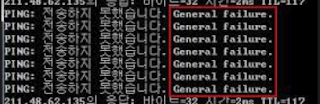
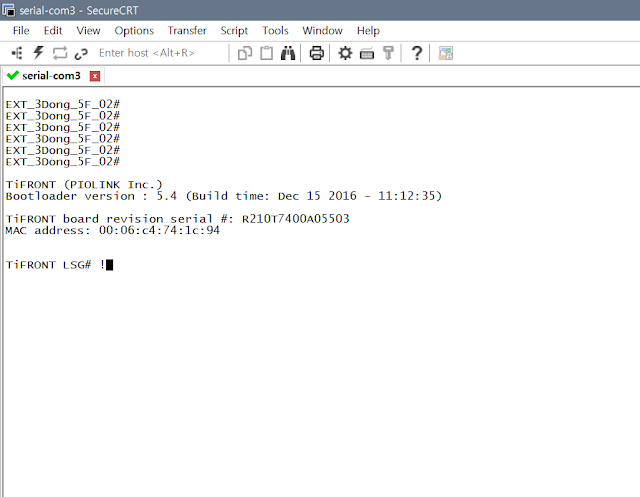
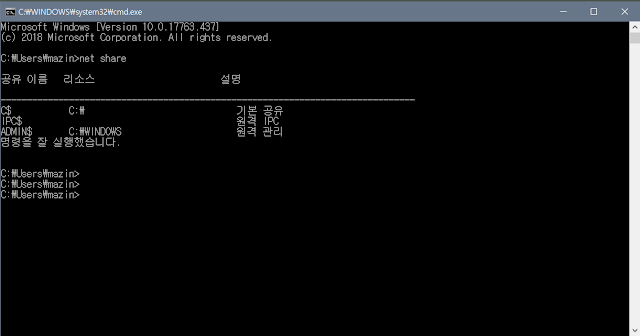
댓글
댓글 쓰기